2024/01/31
Update Release Announcement (January 2024 Version)
We are pleased to announce the release of the CORRESSA update (January 2024 Version).
We have implemented the release of the CORRESSA update (January 2024 Version).
The enhancements and modifications are as follows:
General
- Release Version: Ver.4.212
[CORRESSA Correspondence]
- Addition of Custom View Items
We have added the “Correspondence Link” to the display items in the custom view on the Correspondence screen. This allows you to directly access and display correspondence in CORRESSA from the Excel output correspondence list.
[CORRESSA File Sharing]
-
Governor Limit Compliance
We have resolved the issue where errors were occurring due to Salesforce governor limits when there was a large number of folders within file sharing.
[CORRESSA Document Management] (New Document Management Only)
- Document List: Addition of Custom View Items
We have added “Document Link” and “Issuance Link” to the display items in the custom view on the Document List. This allows direct access and display of documents and issuances in CORRESSA from the Excel output document list. - Document Number Editing in Drafts
Previously, document numbers could not be modified once imported into the document list. However, it is now possible to Modify document numbers while in draft status after document list registration. For newly created documents (documents created each time) in the Document Signboard screen, the document number was previously set as “Draft Document,” which can now also be modified.
However, document numbers cannot be modified for revised documents. - Bulk Attachment Feature for Document Attachment
Previously, after creating a document list in CORRESSA via Document List Import, files needed to be attached to each document individually. We have added a feature that allows for bulk updates of files to be attached to documents by updating any folder in CORRESSA's “File Sharing” and attaching them in bulk to documents according to the specified mapping file (Excel) of file names and documents.
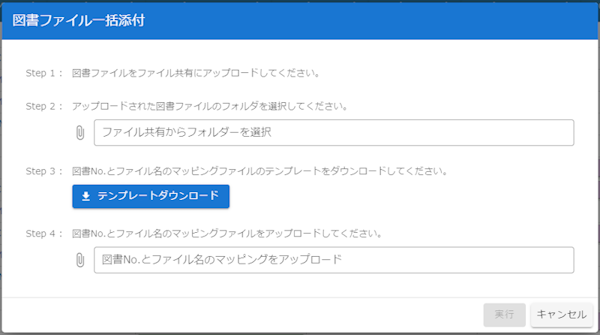
- Bulk Document Download Feature
Document enclosures include files of created documents, files at the time of return, and supplemental files. Previously, each needed to be downloaded individually from the document detail screen. The feature has been enhanced to allow users to specify documents from the document list screen and download them in bulk.
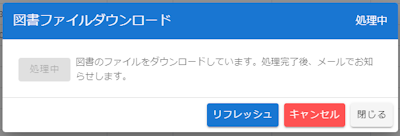
- Bulk Issuance and Return of Documents
In CORRESSA, document issuance previously required issuing each document individually. We have enhanced the feature to allow for bulk issuance of multiple documents, equivalent to “Transmittal” in engineering document management operations.
After specifying the issuance route in the “Bulk Registration” screen, users can select the documents to be issued and issue them in bulk. Approval results can also be registered in bulk at the time of return using the same bulk issuance screen.
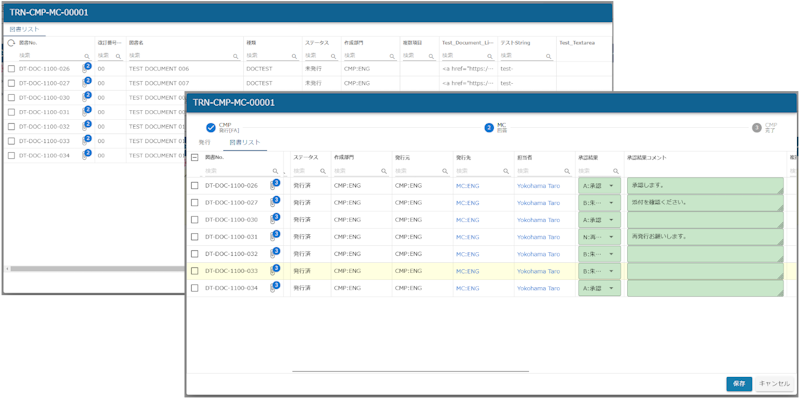
- Enhancement of Document Cover Sheet Creation
Previously, document cover sheets were only automatically created at the time of document approval. This has been enhanced to allow creation at the time of issuance, in addition to approval and unapproved scenarios. This setting can be adjusted in the project settings. - Modification of Documents During Workflow
When a workflow is active during document registration/issuance, reviewers/approvers can now modify document attributes and attach files.
[CORRESSA Administrator Functions]
-
Configuration of Bulk Document Issuance Menu
In conjunction with the addition of the bulk document issuance feature in document management, a setting switch has been added to the project settings to enable or disable this function.




