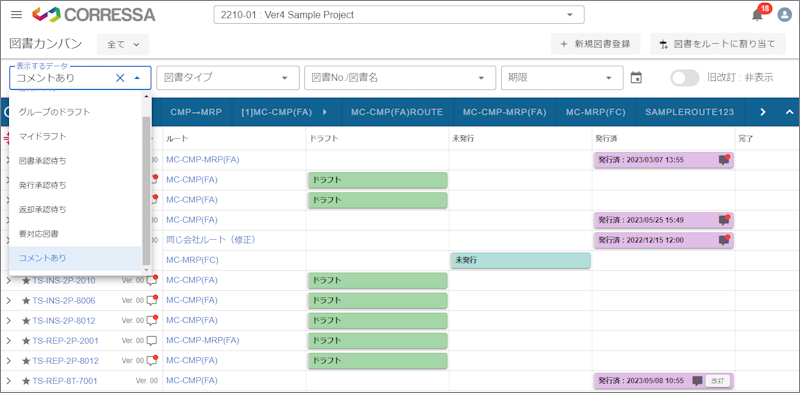2023/06/27
Update Release Announcement (Jun 2023 Version)
CORRESSA のアップデート(2023年6月版)をリリースいたしました。
We have implemented the release of the CORRESSA update (Jun 2023 Version).
The enhancements and modifications are as follows:
General
- Release Version: Ver.4.138
[CORRESSA Correspondence]
- Revision of Notification Email Text When Forwarding Correspondences
It is possible to add your company's group to the recipients/cc when forwarding a correspondence. However, the notification email that is resend was previously the same as the one used for new correspondence issuance, causing potential misunderstandings. We have revised the email text to clearly indicate that the correspondence has been forwarded.
[CORRESSA Document Management] (New Document Management Only)
- Comment Function in Document Kanban
We have added a feature that allows for free-form comments on documents in a chat format. Notifications of comments are made via a bell icon at the top right of the screen. Comments can be made in the following two scenarios: - Internal Comments on Documents Before Issuance
You can enter comments that are shared only within the issuing organization before the documents are issued. This allows for internal reviews of draft documents and message exchanges between departments.
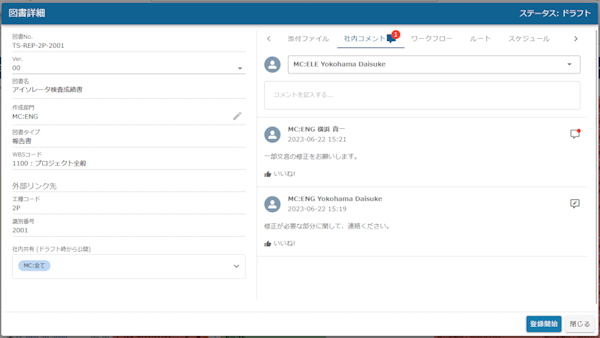
- Internal and Shared Comments on Documents After Issuance
After a document is issued, “Internal Comments,” visible only to the issuing organization, and "Shared Comments," visible to all recipient companies and those in cc, can be entered. Shared comments can be used for inquiries from the recipient to the issuer. Notifications of comments are made via a bell icon at the top right of the screen.
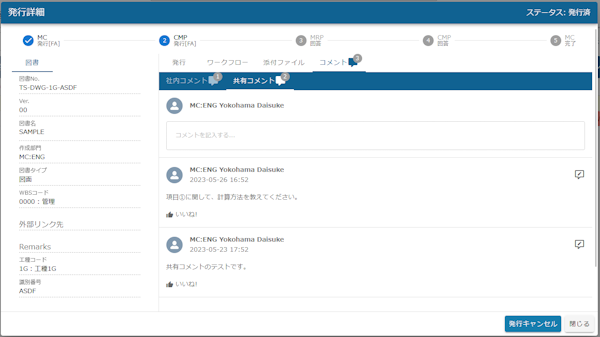
- Addition of Information to Cover Sheet
We have added workflow information of both the issuer and recipient to the cover sheet created during document approval. - Addition of Filters in Document Kanban
We have added “Action Required Documents” and “With Comments” to the filter function in the Document Kanban.
In the “Action Required Documents” feature, you can filter documents that require action from the company of the logged-in user. The “With Comments” feature, which is part of the newly added comment functionality, allows you to filter documents that have comments made on them or their issuance.