2025/05/20
Update Release (May 2025 Version)
We are pleased to announce the release of the May 2025 update for CORRESSA.
The May 2025 update for CORRESSA has been released.
This update includes enhancements to the document management reminder email function, the login start page, and other features requested by our customers. The details are as follows:
General
- Release Version: Ver.4.436
“CORRESSA Correspondence”
- New Correspondence Theme
A new user interface theme has been added to Correspondence.
The new theme includes tab-based display switching, custom tag functionality, and shortcuts to attachments. Furthermore, all operations can now be performed within the same tab without navigating to a new browser tab. This theme can be turned ON/OFF for each project. Even if it is ON in the project settings, users can individually select the old correspondence theme. It can also be applied to ongoing projects.
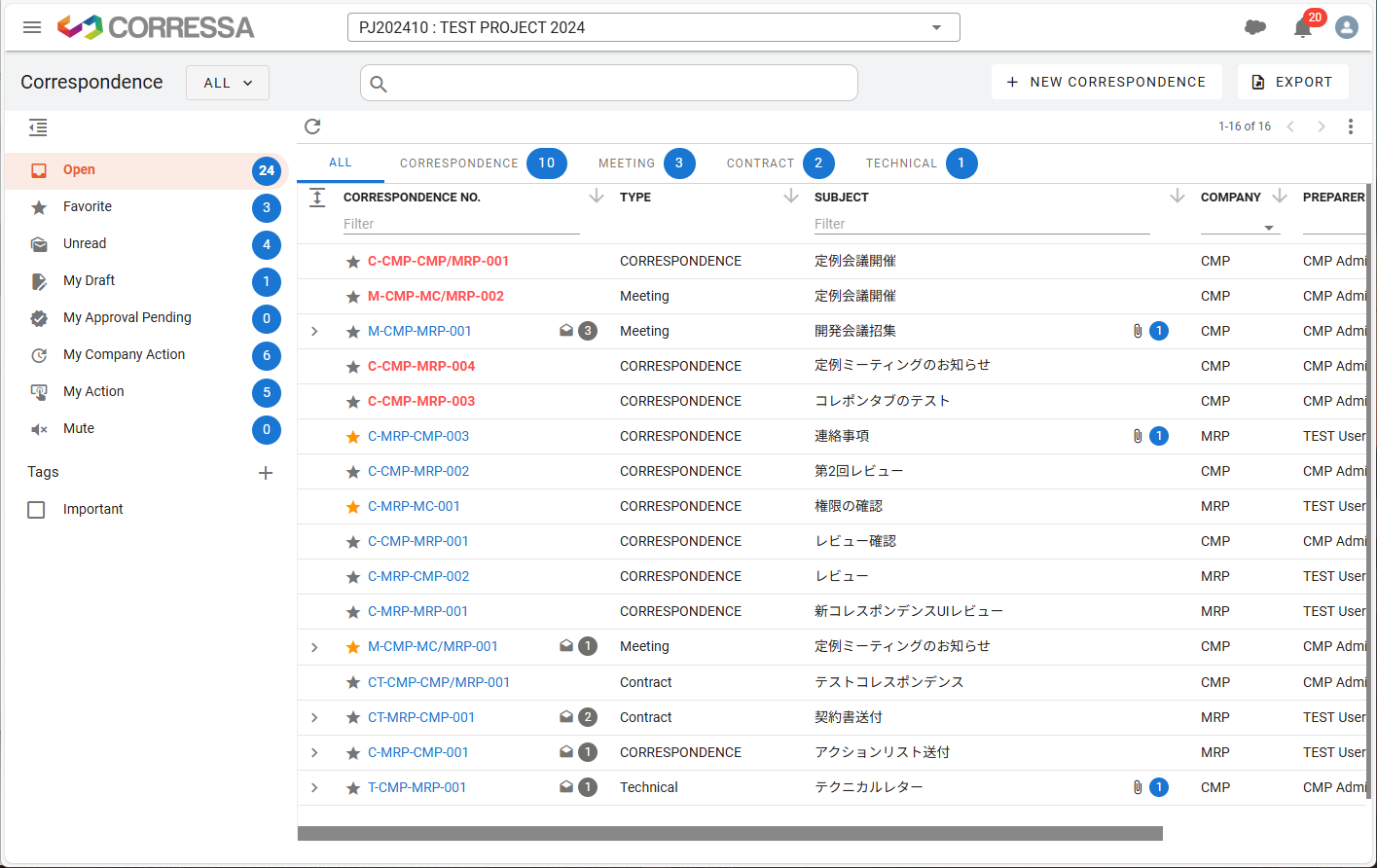
“CORRESSA Document Management”
- [Document Kanban] Added Direct Links to Attachments on Cards
Icons have been added to the cards displaying the issuance status in the Document Kanban, allowing quick access to the document's attachments and comment back files. The icons display the number of attached files.
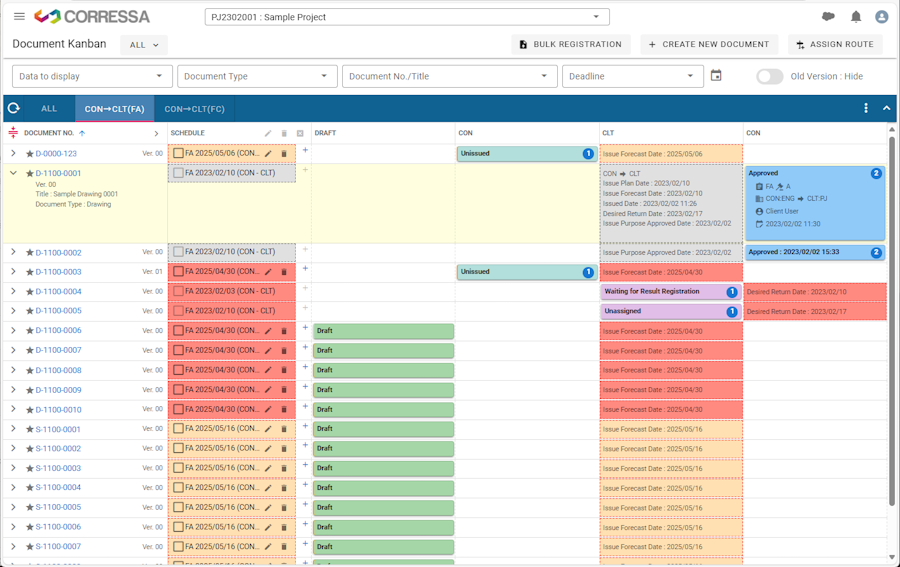
- [Document Kanban] Bulk Revision Function
In addition to the existing bulk operations in the document management function (bulk attachment/registration, bulk issuance), a bulk revision function has been added. This feature allows you to revise multiple documents selected via checkboxes in the Document Kanban at once.
- [Document Management Function] Resolve the Workflow Issue during Document Registration
Previously, after importing a document list, when attaching a file to a document and registering it, there was a bug where it could be registered without a workflow even if a workflow was set as mandatory. This issue has been resolved.
“CORRESSA Administrator Function”
- Use of the New User Interface in Correspondence
A "Switch to new correspondence theme" toggle has been added to the project details in the project settings, allowing the new correspondence theme to be enabled/disabled for each project. This switch will be ON by default when creating new projects. Existing and ongoing projects will have it set to OFF.




