Document Handling
In large-scale engineering projects and construction projects of production facilities, a large number of project documents, including design drawings, are generated.
“Document management” involves managing a document set, which includes a single file or multiple files, from the registration of a non-existent document until it becomes a completed document.
It is necessary to manage elements such as document lists, document issuance and approval, numbering, attributes, milestones, and versions. In a project, “document handling” refers to the series of processes involved in the creation, issuance, approval, and management of each document among project stakeholders.
CORRESSA is equipped with a mechanism for the management of attributes such as numbering, versions, and milestones of project documents, as well as for controlling approvals and the scope of publication/access permissions between multiple companies.
Unlike a document management system that handles general office documents, project documents are the outputs, or deliverables, of each stage of the project. Therefore, managing their creation status also leads to an understanding of the overall project’s progress.
Project Document List
In CORRESSA Document Handling, you can import a list of project documents that need to be created and centrally manage their creation, revision, and issuance.
Additionally, you can filter documents based on desired conditions for display or extract delayed documents and export them to Excel.
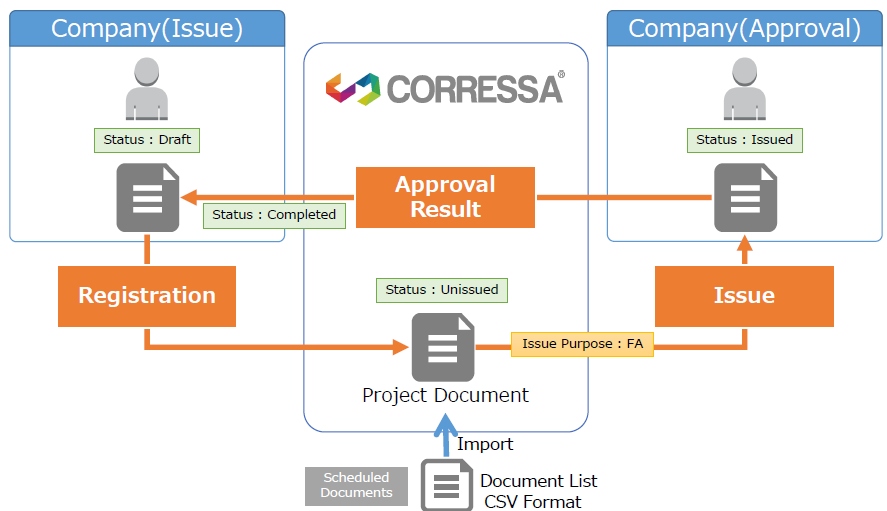
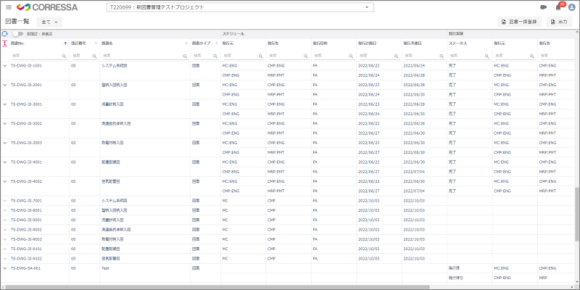
Registration, Attributes, and Revision Management of Documents
Document Details
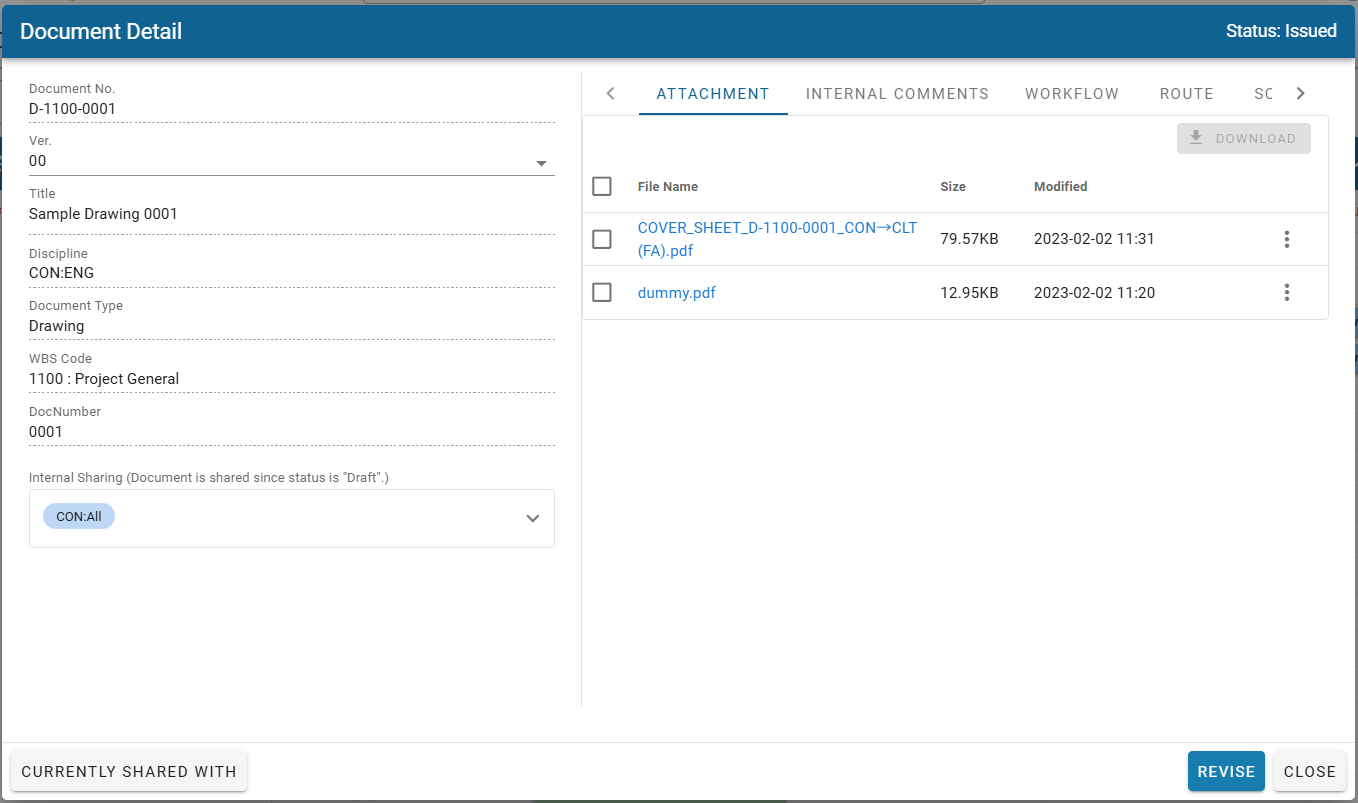
Document List and Attribute Management
It has the functionality to manage attributes like document types, document numbers, WBS, status, issue date, creator, version number, and custom attributes, as well as a numbering setting function according to the number system of document types. Furthermore, it allows for the setting of issue destination routes and planned issue dates, and version management that records revision histories and issue histories.
Management of Document Issuance Status
Visually grasp the issuance status of documents
Document issuance is managed for multiple recipient companies with “issuance purposes” and “approval results.”
(Example) A document is issued from Company A to Company B with the issuance purpose: FA (approval request), and Company B returns the approval result: B (approved with annotations) to Company A.
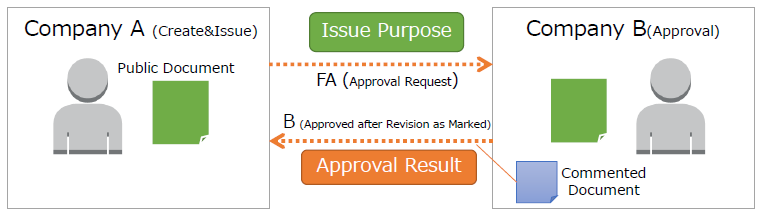
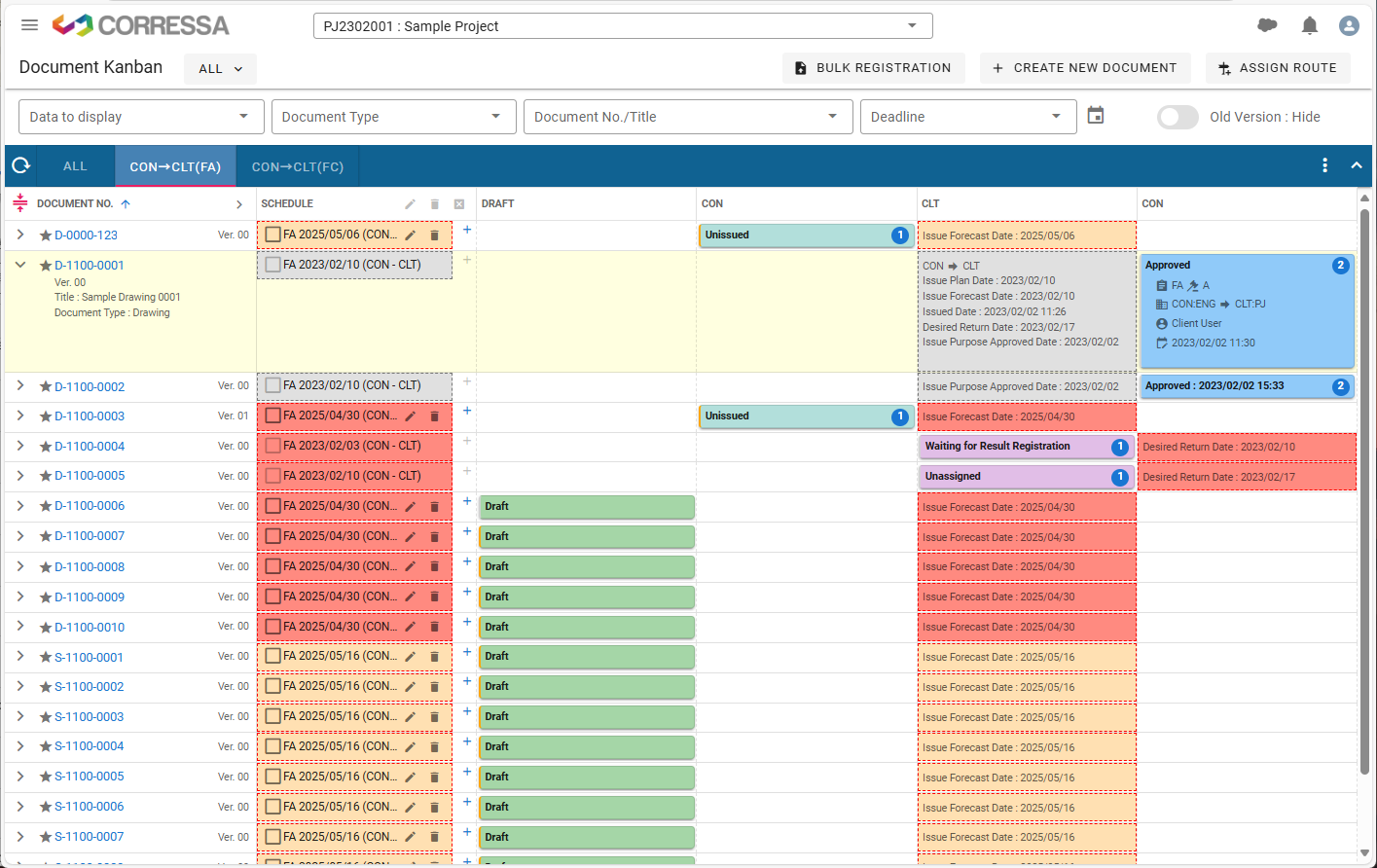
Monitoring the Approval and Issuance Status of Documents
Progress Management
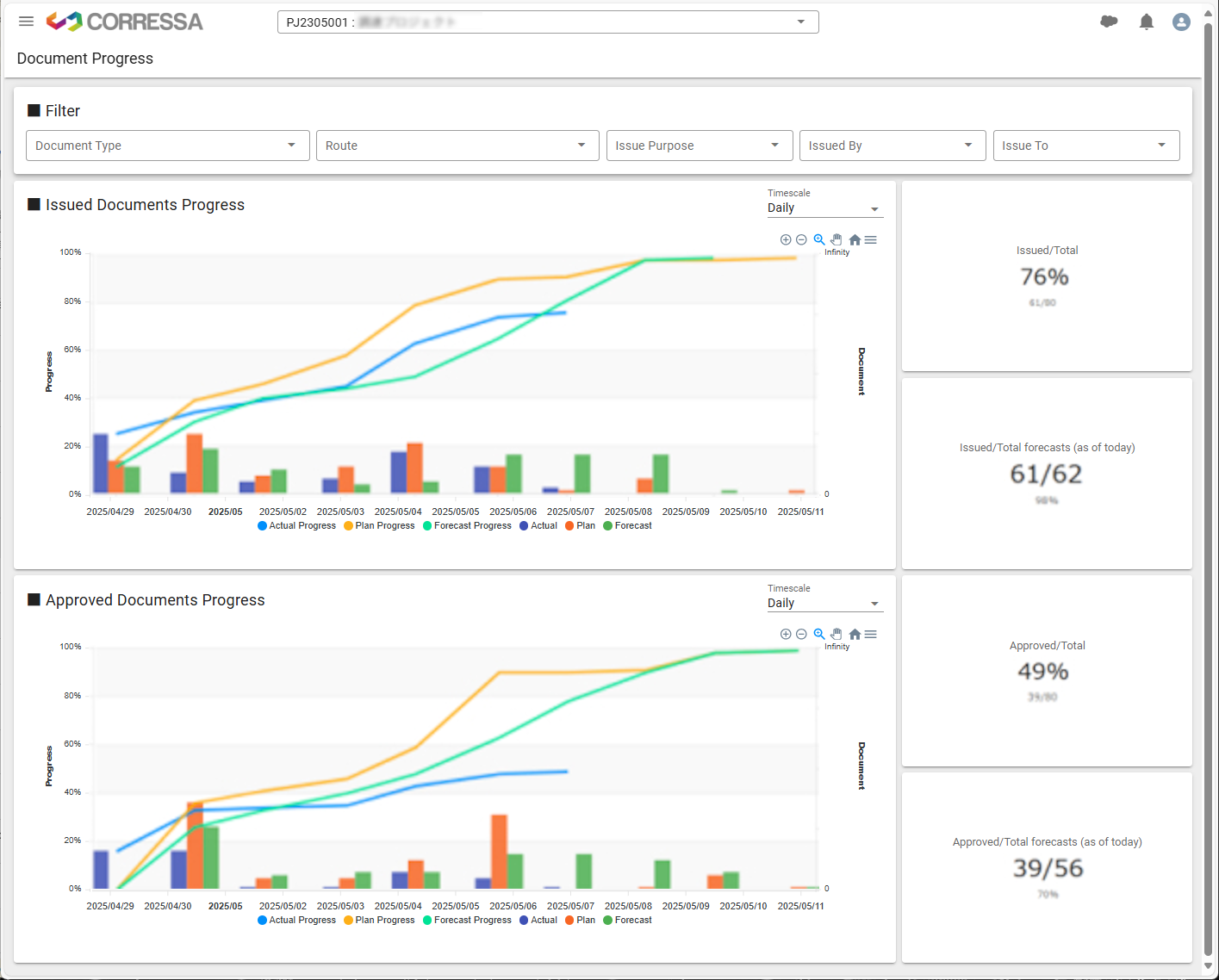
Monitor the creation, approval status, and progress of documents
- Plan
The scheduled completion date for created documents set during project planning. - Forecast
The predicted completion date for created documents, subject to daily changes such as delays or advancements - Actual
The actual issuance date or approval date of the document.
It is possible to timely grasp the progress of registered project documents using a progress chart.



