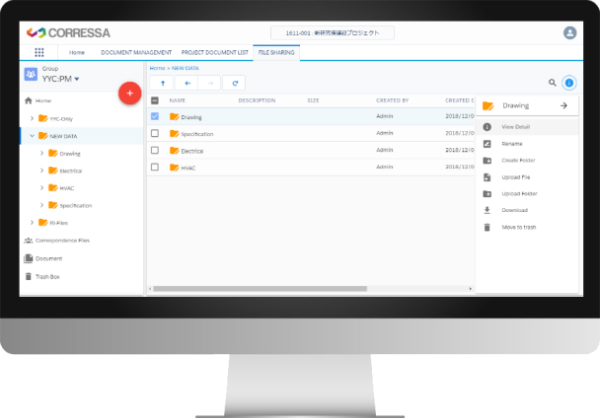Project-Oriented
By providing a communication space specialized for projects through the correspondence feature, it enables accurate and secure communication between companies. Additionally, it supports international projects (in English). The information is independently managed for each project, and project-related information can be shared in the project space (shared area). It offers a system to issue, record, and manage all relevant documents created and exchanged with internal and external stakeholders through its document handling features, tailored to each project. CORRESSA is an optimal system for project-based businesses involving multiple companies.

Centralized Management
By utilizing CORRESSA’s correspondence and document handling features, all project-related information can be centrally managed. The system allows switching between projects, displaying only the information for the relevant project. Companies, groups, and members involved in the project are registered in advance, allowing only relevant project members to access, thereby reducing the risks of information leakage and contamination. Multiple workflows can be set in alignment with the correspondence type, and related responses to a single topic are displayed on one screen, recording communication between your company and others, which can be archived and reviewed as necessary. Furthermore, the document handling feature enables centralized management of the project’s official documents.

Compact Introduction Cost
Developed on Salesforce.com’s cloud platform “Salesforce App Cloud,” it allows you to start using it immediately from a single project without the need for system construction. It can also quickly adapt to multiple projects or larger scales. It offers essential yet sufficient functions at an affordable price, allowing for quick implementation.

Security
Only pre-registered companies, groups, and members involved in the project can log in to CORRESSA, which helps prevent information security incidents such as mis-sending or information leakage. Moreover, security measures such as login IP restrictions and two-factor authentication are available.

Anytime, Anywhere
CORRESSA is an integrated application developed on the reliable and reputable Salesforce.com’s cloud platform, “Salesforce App Cloud.” It can be used anytime and anywhere, maintaining stable operation and robust security. It can be implemented immediately without the need for system construction. (Only pre-registered users can log in.)
CORRESSA Function
Correspondence Function
A mechanism to record all communication and information transmission that occurs within a project, whether limited to internal use or between multiple external companies, to prevent rework caused by differences in understanding.
Document Management Function
A mechanism to record and manage all documents created and exchanged during communication in alignment with the project management framework, such as the WBS (Work Breakdown Structure).
Workflow
A reliable mechanism that ensures only information approved internally is disclosed to the recipient companies as official project information, thus enhancing the reliability of information transmission.
Paperless & Single Repository
A mechanism that consolidates all information transmission in one place within CORRESSA, avoiding inconsistent communication spread across paper documents, electronic files, and emails.
Project
A mechanism that enables project communication considering multi-company and multi-layer information transmission among entities such as owners, primary contractors, and subcontractors.
Cloud
A mechanism developed on Salesforce.com’s cloud platform, “Salesforce App Cloud,” which allows for implementation in a short period without the need for system construction.
Correspondence Function
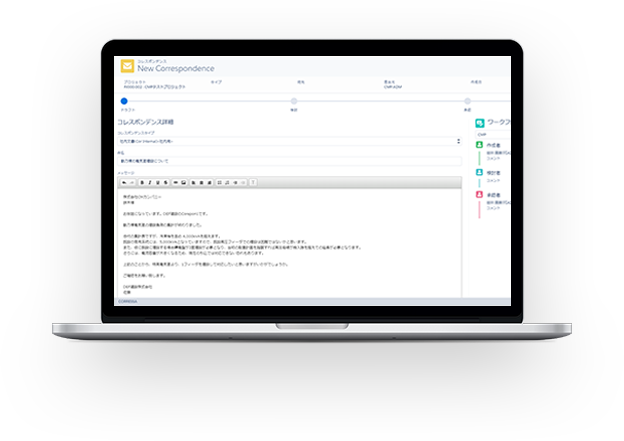
Issuance and Disclosure of Official Project Information:
- Final internal workflow approval
- Information transmission to recipients/notification targets
After being reviewed and approved in the internal workflow of the company/group that created the correspondence (draft), it is issued as official information through CORRESSA and transmitted to the designated recipients. The status of the correspondence changes to “Published,” and it is disclosed to the companies/groups specified as recipients or in the Cc field.

Publication and Distribution for Official Project Information
- Final approval of internal workflow
- Transmitting information to recipients/notification targets
Correspondence drafts created by a company/group undergo review and approval within their internal workflow. Upon approval, the information i officially released on CORRESSA and transmitted to the recipients/counterparties. The status of the correspondence is changed to “Published,” making it accessible to the companies/groups specified in the To/Cc fields of the correspondence.
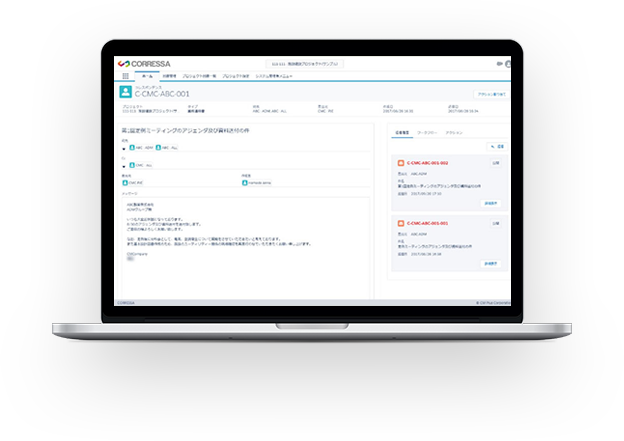
Receipt of official project information
- Information Receipt
- Internal Circulation
Upon receipt of correspondence published with a status in CORRESSA, permission to view the correspondence is automatically granted to the “reviewers” and “approvers” specified in the correspondence workflow.

Public Reply
- Creating Information Transmission to the Responding Source
- Drafting an Internal Workflow
As the transmission of correspondence represents an action on behalf of the company/group, outgoing documents undergo workflow approval.
Similarly, replies to correspondence are reviewed and approved through the workflow process. Approved reply documents are made available exclusively to the companies/groups specified in the To, Cc, and sender fields of the original correspondence.
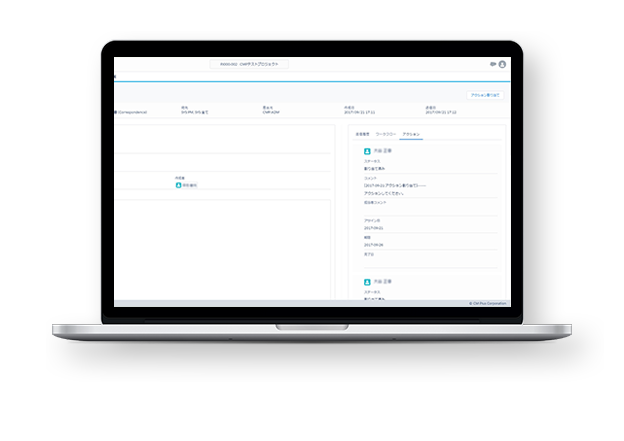
Action Assignment Function
- Work Order
- Task Execution
Regarding published correspondence, you have the ability to assign actions (tasks) to internal users. Additionally, you can manage the status of these actions and view a comprehensive action list. Action assignment requires designated permissions, which must be registered beforehand. Once assigned, users complete their tasks and initiate a ‘completion request.’ Upon approval of the completion, the action is finalized, and the action’s status is updated to ‘completed.’
Document Management Function
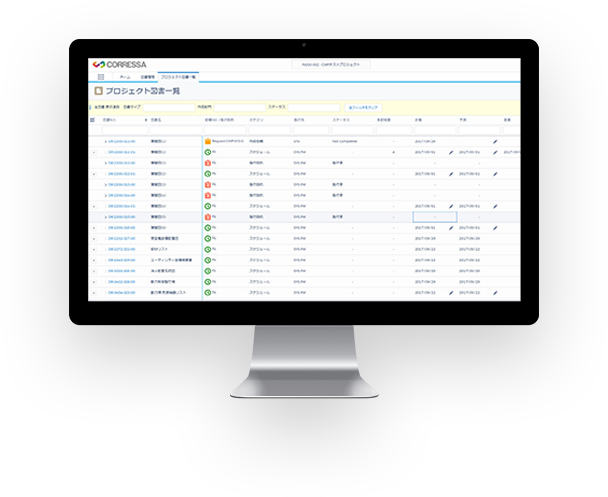
Register New Documents:
- Bulk Registration with WBS Code (Import)
- Individual Registration
A user with “Project Administrator” privileges for the contractor registered in CORRESSA can perform batch registration of the list of documents planned to be created for the project. Alternatively, by logging into CORRESSA, the user can select and register the attribute information and approval workflow for individual document registration under new document registration.
*WBS (Work Breakdown Structure): A code that represents tasks in a way that makes project process management easy to identify.
*Contractor: A position defined as the one managing the relevant project.
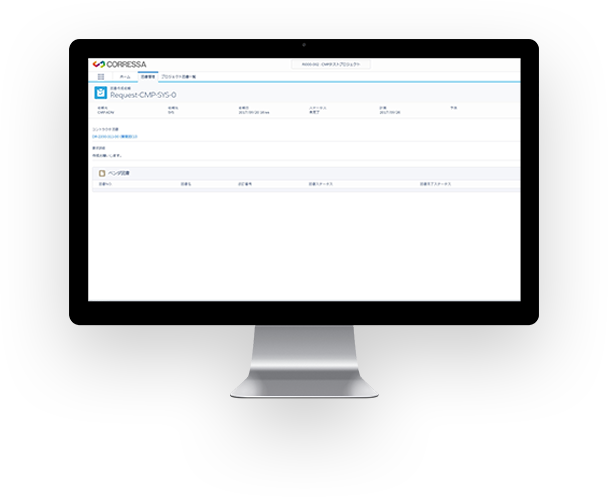
Requesting Document Creation from Project-Related Companies
- Pick up from the document list
Assigns a preparer (partner companies, suppliers, and equipment manufacturers) and requests the document creation.
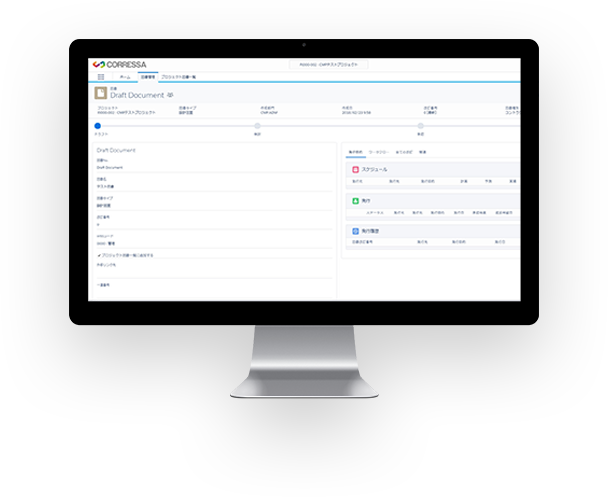
Document Creation
- Provisional Document Registration
- Drafting an Internal Workflow
After creating a document, the preparer submits an approval request through an internal workflow.
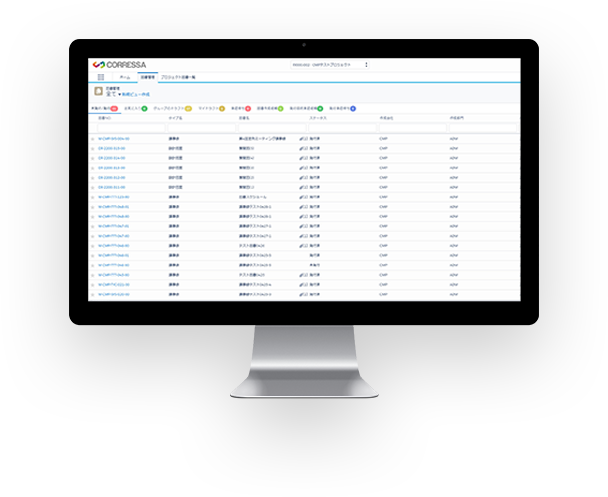
Project Official Document Registration and Issuance
- Final approval of internal workflow
- Release the document to the recipients
Once approved in the internal workflow, the document’s issuance status changes to “Issued.” After approval in the requester’s internal workflow, it is published as an official document.
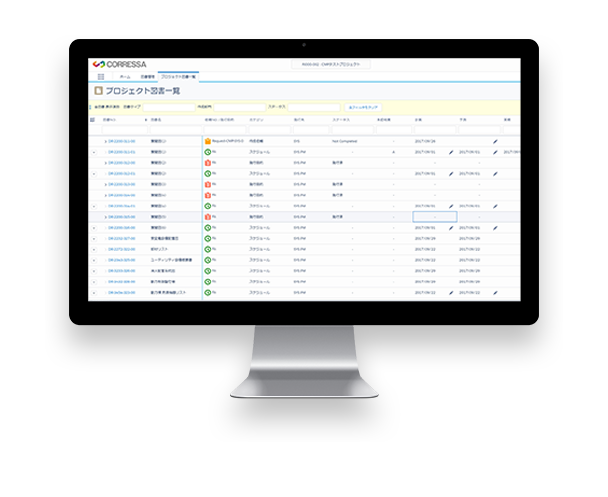
Progress Monitoring
- Document List View
- WBS Code View
You can track the entire project’s progress by monitoring the development status of all required documents via CORRESSA’s Document List View or WBS Code View.
File Sharing Function
File Sharing in Projects
- Detailed Access Rights Settings
- Integration with Correspondence Function
- Integration with Document Management (Document Handling) Function
The file sharing function of CORRESSA provides a cloud storage space for securely sharing files among corporate groups, functioning as a file server for projects instead of emailing attachments. Furthermore, it ensures strict permission controls among project organizations while offering necessary features as a cloud storage solution, including basic file operations to facilitate smooth project progress, such as drag-and-drop file and folder manipulation and notifications to users with shared access rights to folders.
The greatest feature of CORRESSA is that it possesses
correspondence functions,
document management and handling functions,
and cloud storage functions (file sharing),
providing a collaborative IT platform as an aggregate of project management tools.