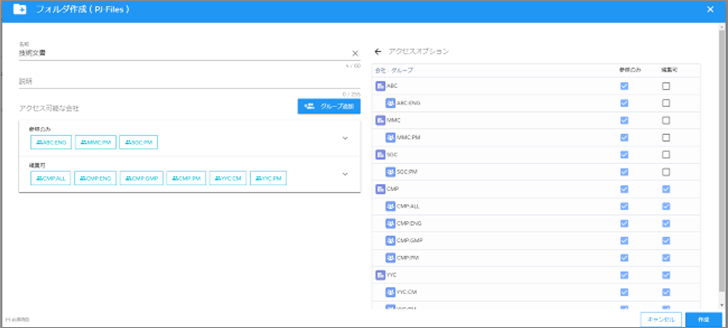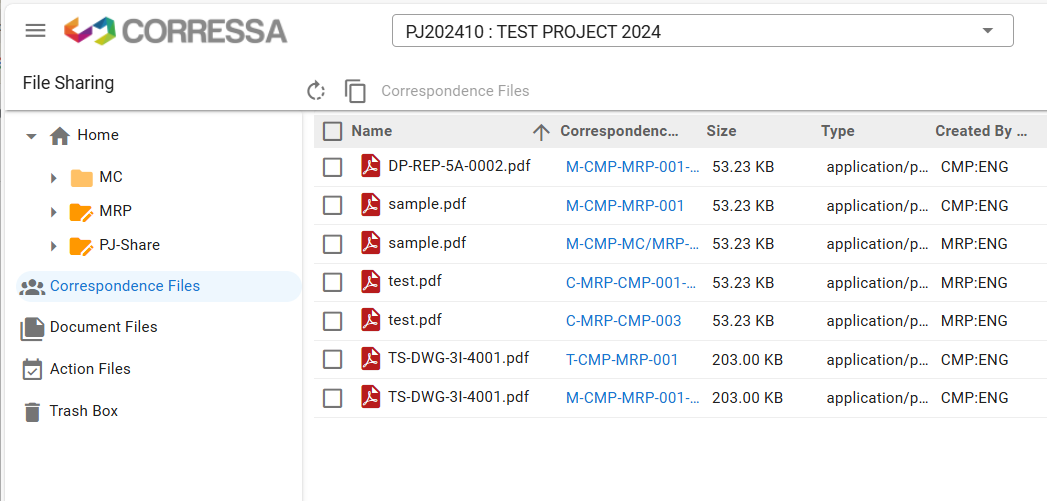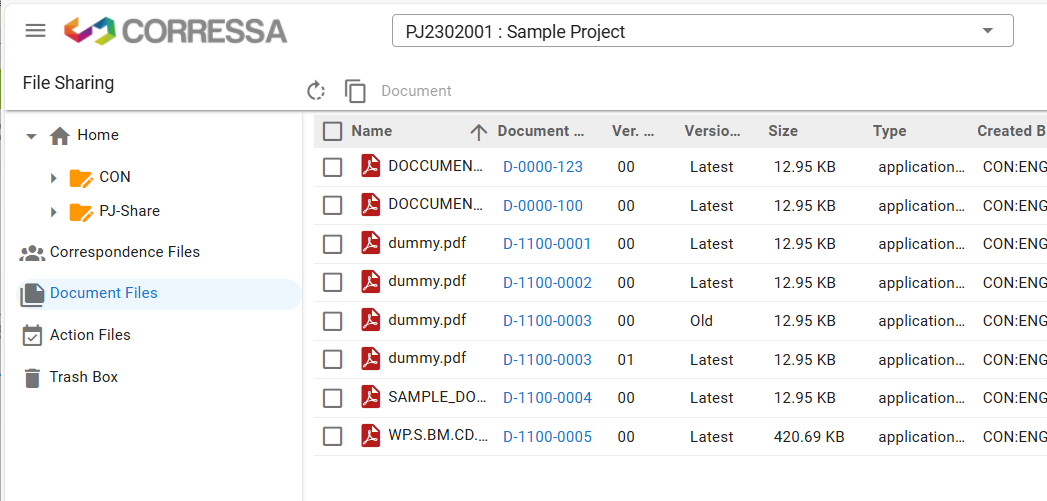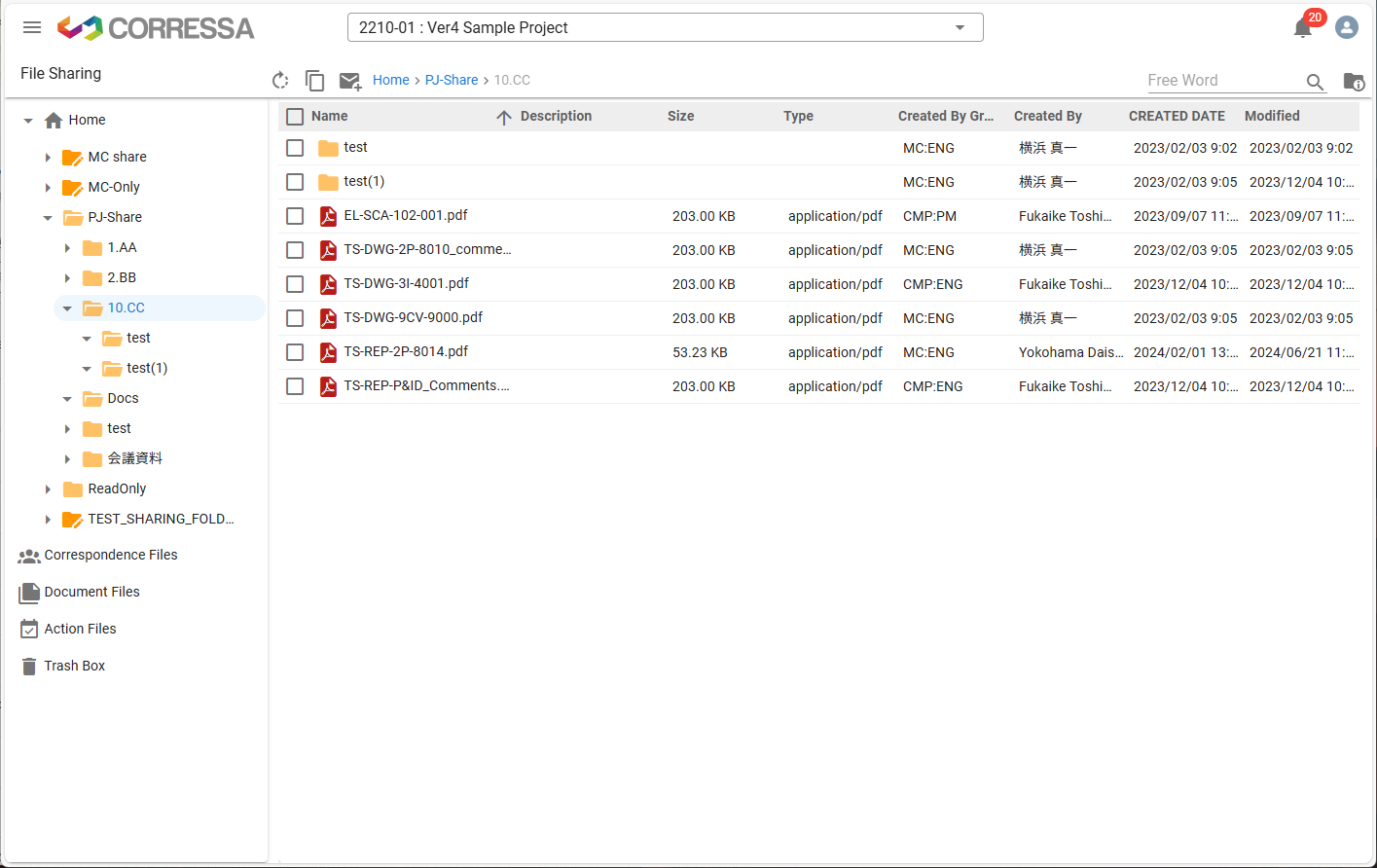File Sharing Among Project Users
(Project-Based Cloud Storage)
The file sharing feature of CORRESSA allows for sharing files among specific groups within a project (or business).
This feature provides a common space for sharing files such as reference documents, final documents from previous phases, and existing drawings within the project (or business).
* Unlike Document Handling, this feature is used in scenarios that do not require approval records to simply share files. It functions as a shared file server for the project and can be used as a cloud storage accessible only by so-called project members.
The file sharing function of CORRESSA provides a common space for securely sharing files among corporate groups within a project, serving as a file server instead of email attachments.
It is a mechanism for file sharing between your company and other companies, where you can accurately and completely set access rights to folders for each group of companies involved in the target project.