2023/02/06
Update Release Announcement (February 2023 Version)
We are pleased to announce the release of the CORRESSA update (February 2023 Version).
We have implemented the release of the CORRESSA update (February 2023 Version).
The enhancements and modifications are as follows.
General
- Release Version: Ver.4.75
[CORRESSA File Sharing]
- File Version Management
If you upload a file with overwriting in file sharing, the previous file would be completely replaced. We have now added a version management feature that retains the previous version of the file when it is overwritten. Users can download older versions from the file information display screen.
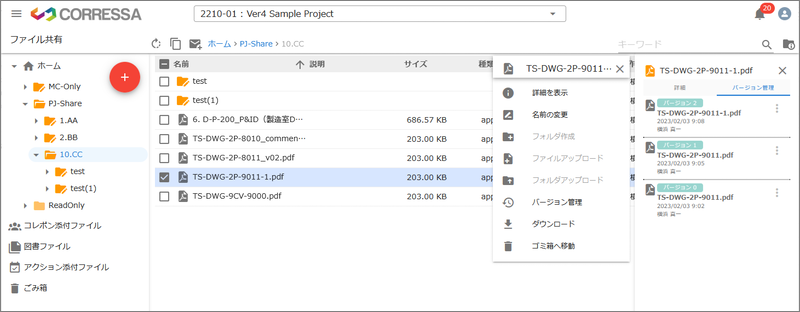
- Folder Information Display Screen
We have introduced a feature that displays the history of operations related to the selected folder, such as file uploads and creation of subfolders. This can be accessed by selecting any folder.
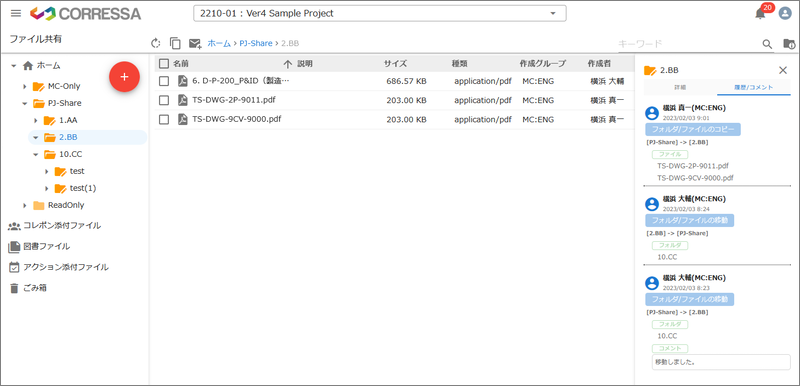
- Saving Comments from Action Notifications
Comments entered in action notifications (alerts for uploads or moving/copying files) were only sent via email and not stored in the system. These comments are now recorded within the system and can be reviewed in the folder's information display screen.
[CORRESSA Document Management]
-
Hierarchization of Routes
We have enabled the hierarchization of document issuance routes. This allows for defining the order of routes, so the next route can proceed only after the preceding route has been completed. This can be useful, for instance, when issuance is completed under FA (Approval Request) before proceeding with issuance under FC (Finalized Document).
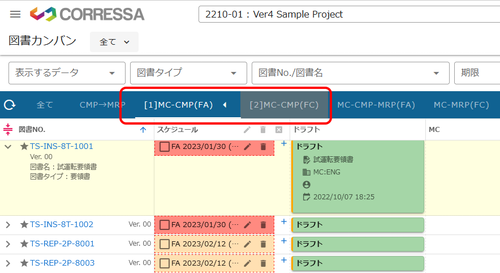
- Document List Display Restrictions
By setting the document display setting to “Internal Only,” the displayed documents can be limited to those created by your company or set as issuance or CC targets for your company. This is applicable, for example, in cases where a partner company should not view documents from other partner companies.
[CORRESSA Kanban]
- Addition of Action Categories
We have added “Category” as an attribute to classify actions. Along with this, a “Category Tab” has been added to the screen, allowing users to display only actions classified under the selected category.

- Addition of Mute Function for Closed Actions
We have added a mute function that hides completed actions in the closed lane of the Kanban board, which no longer needs to be displayed.
[CORRESSA Administrator Functions]
- Project Settings > Route Settings
Following the addition of the document route hierarchization function, the route setting screen in project settings now allows users to select “preceding routes.” - Project Settings > Kanban Category Settings
With the addition of the Kanban category attribute, a setting function for “Kanban Category” has been added to the project settings screen.




