2022/11/01
Ver.4 Update Release Announcement (November 2022 Version)
We are pleased to announce the release of the CORRESSA Ver.4 update (November 2022 Version).
We are pleased to announce the release of a major version upgrade for CORRESSA, Ver.4 (November 2022 Version). The enhancements and corrections for each option are as follows.
General
- Release Version: Ver.4.41
[CORRESSA Common]
- Common View Function
In addition to individual views, the custom view feature that allows saving filters on the Correspondence screen, the new Document List screen, and the new Document Kanban screen can now share views created by each company and project.
[CORRESSA Document Management]
- Document Kanban
Document Kanban is a screen that displays the handling status (issuance status) of documents. Rows represent documents, and columns (lanes) represent companies. The location of a document is indicated by where the “card” is positioned. Issuance is carried out by dragging and dropping the card from left to right. Once it passes through all issuance destinations and approval is completed, it moves to the far right and turns into a blue card.
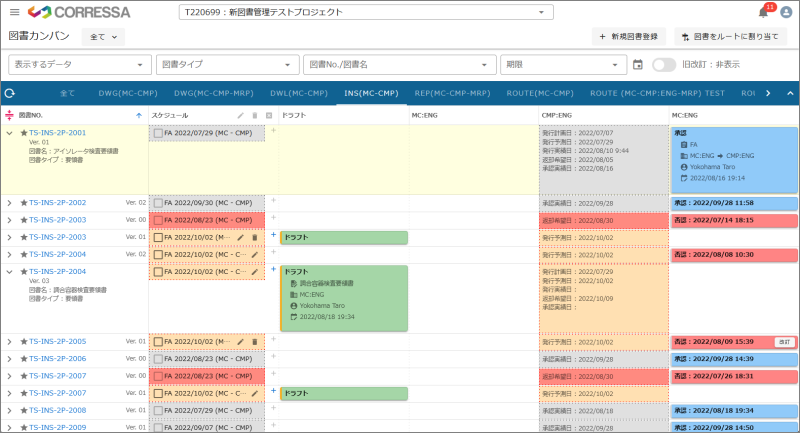
- Document Progress
The creation status of project documents is vital information (KPI: Key Performance Indicator) for assessing project progress. In CORRESSA, the progress of documents can be displayed using graphs based on schedules, issued dates, and approval dates registered in the document management function. This feature is referred to as Document Progress. The Document Progress in CORRESSA graphically displays Plan (scheduled dates), Forecast (predicted dates) and Actual (issued dates). The Document Progress screen provides two graphs: “the number of document s issued (Document Issue Progress)” and “the number of Documents that have been finally approved (Document Approval Progress).”
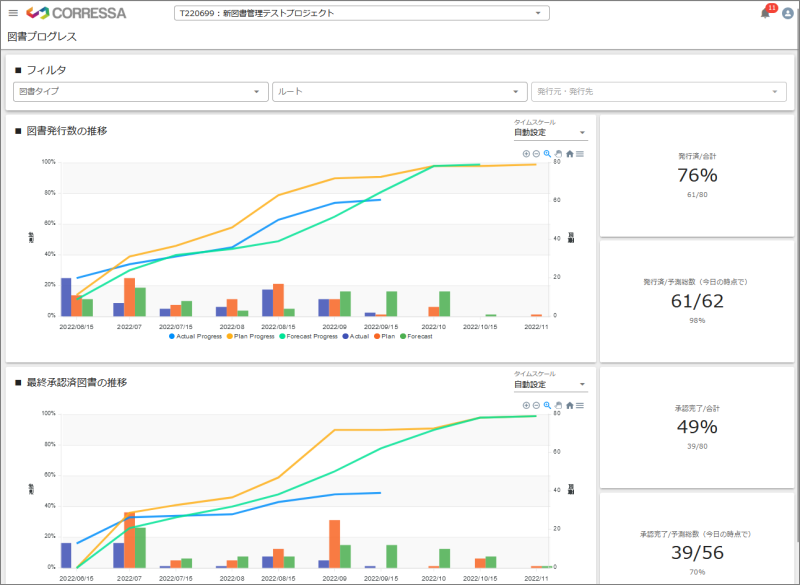
- Document List
The Document List allows users to view a list of issued documents on the screen. Users can filter the displayed documents according to their preferences and export the list of documents to Excel.
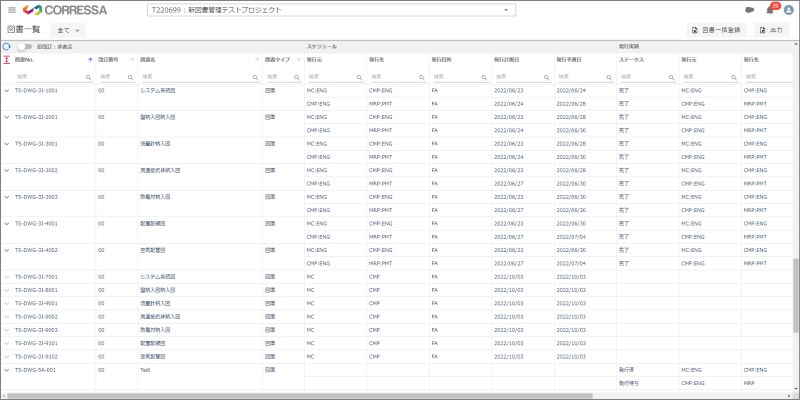
- Document Cover Sheet
The “Document Cover Sheet Function” adds a PDF file that records the approval results to the attachments of a document issuance. Each time approvals are returned, the cover sheet is updated with the approval results.
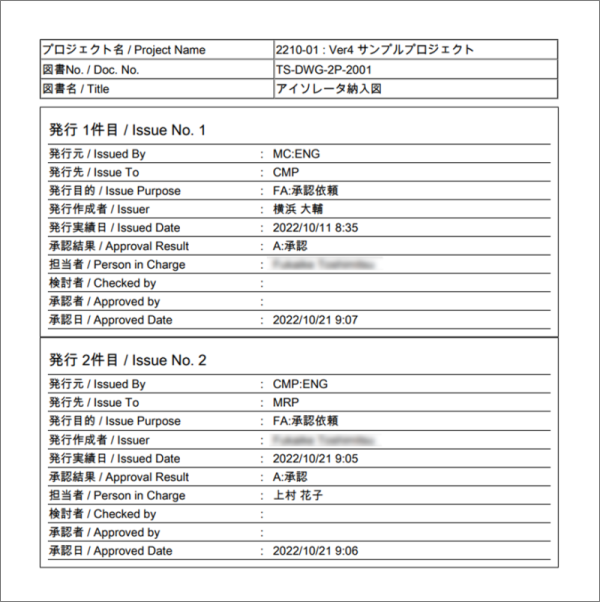
- Continued Use of the Old Document Management
With significant changes to document management in Ver.4, projects using the old document management system may face confusion with interface changes. Therefore, settings are available to enable continued use of the old document management in current projects.
“CORRESSA Administrator Functions”
- User Interface Overhaul
The user interface of the project settings screen has been completely revised.
Functions can now be configured separately for each category.




